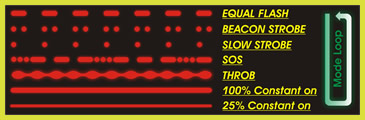
The 7 modes of the new GLO-TOOB FX are depicted on this graph. By following
The
NEW GLO-TOOB FX has all the features of our original unit, except the
FX has our new multi-mode technology built in. What does that mean?
Well, the user can select 1 of 7 different operational modes! In addition to
this, the user can select a locked or preferred mode - this is the mode the
unit will activate when it is switched on.
Much the same
as the original GLO-TOOB, the GLO-TOOB FX is available
in 5 colours - red,
amber, blue, green and white. It is powered by the same
inexpensive alkaline
battery - although battery life is extended with some of
the new modes. It also has the same durability and waterproof properties
- all of which will ensure a lifetime of use.
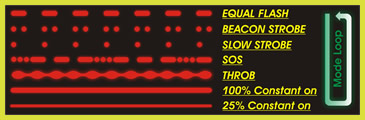
The 7 modes of the new GLO-TOOB FX are depicted on this graph. By following
a few simple
steps, the user can select one of these seven modes as their locked
or preferred mode. This is the mode that will activate when the unit is
switched.
 SELECTING A MODE
SELECTING A MODE
The new
GLO-TOOB FX allows you to select 1 of its 7
modes as your LOCKED mode.This
LOCKED mode
is the mode the unit will activate when you turn it on.
In order to
select ot modify your LOCKED mode, follow
these simple steps.
STEP 1:
Switch the
GLO-TOOB FX on - count 5 seconds and then
switch the unit off and then on again
(this will activate the
LOCKED mode programming sequence).
STEP 2:
Now, by
repeatedly turning the unit on and off you will cycle
through the 7 different
pre-programmed modes.
STEP 3:
In order to
select and store a new LOCKED mode, leave
the unit on that particular mode for 4
seconds or longer.
When you
switch the unit off and on again, it will activate
your new LOCKED mode. Repeat
STEPS 1-3 if you would
like to change your LOCKED mode again.